How to get your well deserved ITIL 4 Foundation digital badge
Because it is not that intuitive as one might think…
Before you can hope to acquire the badge, you need to fulfil two prerequisites:
- Having an active PeopleCert Plus membership on your peoplecert.org account (which is always included in our exam packages, just saying…)
- Passing the ITIL 4 Foundation exam (you might have guessed this one 🙂 )
In 2021 Peoplecert.org acquired AXELOS and started providing a range of IT Service Management, project management, risk management, Lean and agile certifications online and on paper if needed.
Table of Contents

Register for your ITIL 4 exam
So, the very first step would be to book an exam,
This can be done individually as well on the PeopleCert website, but in most cases it is directly triggered by the training provider. In case you are interested, check out our ITIL 4 Foundation eLearning offer for individuals and our corporate offer.
Usually it is worth to book the course and exam through a training provider, as the exams booked with PeopleCert are quite expensive and their packages contain less.
Our training prices include the online proctored examination, a free retry, 300 mock exam questions a 1-year PeopleCert Plus membership and we take care of all administrative details.
Once done, you get a voucher code via email, which you can redeem after setting up an account on peoplecert.org.
Passing your exam
Step number 2 would be passing the exam. Sounds logical, right? The exam itself is taking one hour (but non-native speakers can apply for 15 extra minutes of dictionary time). You get 40 questions and need at least 26 correct answers to pass, which is 65%. Still sounds doable…
However, it is important to note that attending the course might not be enough to pass it, especially for attendees completely new to the ITIL framework and the IT Service Management universe.
If you wish to understand more about the exam and get some advice on how to pass it, please have a look at our detailed article.
And now the badge-acquiring fun starts
After passing the ITIL 4 Foundation exam, you will receive a confirmation screen of your results. So far so good. You can print that or save it as a PDF, but this is NOT your certificate.
Your results will now be confirmed by PeopleCert, and after some time you will receive an email with a link to your certificate in PDF format. Alternatively, you can also log in to the PeopleCert portal and check it yourself.
There you can click on “View Certificate” and voila.
Once you have the certificate, you can go to the Digital Badges page to check for your badge. It might take a couple of days to appear after you got your certificate.
And don’t forget, that you need an active PeopleCert Plus membership for this.
This membership actually has some other benefits as well:
- The first year is free, at leas if you have booked your ITIL 4 Foundation exam with us
- You get access to tons of useful resources like the ITIL 4 Practice Guides, document templates, case studies, white papers and a huge community
- Last but not least, the CPD (Continuing Professional Development) platform, allowing you to keep track of your activities and providing the foundation for your badge
Finally claiming your precious digital ITIL 4 Foundation Badge
“My Precious…” as Gollum would have said, only with a slight difference…Our badge will not be thrown into the fires of Mount Doom by some Hobbits. Instead, we proudly display our achievement on LinkedIn or other social media.
- So just go to the Digital Badges page and turn on the “Share” slider on your badge.
- Scroll up to the “View Your Public Profil” button and klick it
- Look for your badge and you will see several small icons for the sharing options on different platforms (e.g. Facebook, LinkedIn, X, or you could simply download it as an image file)
- Klick the option you like and check the buttons which appear below
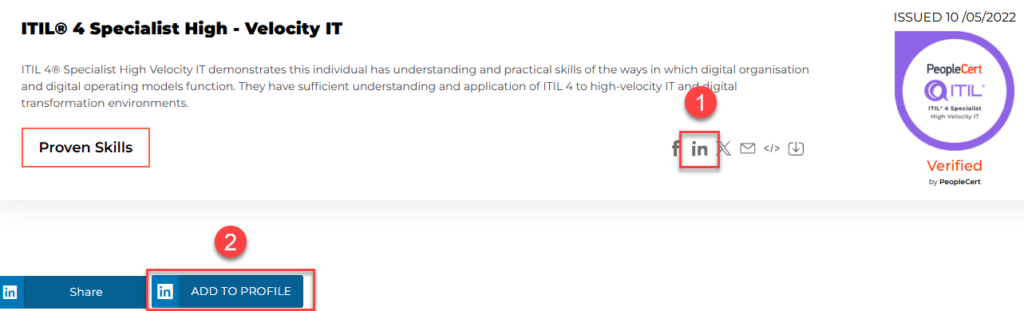
- For example, if you select LinkedIn and klick “Add to Profile”, you will be redirected to the following page, where you can do exactly that:
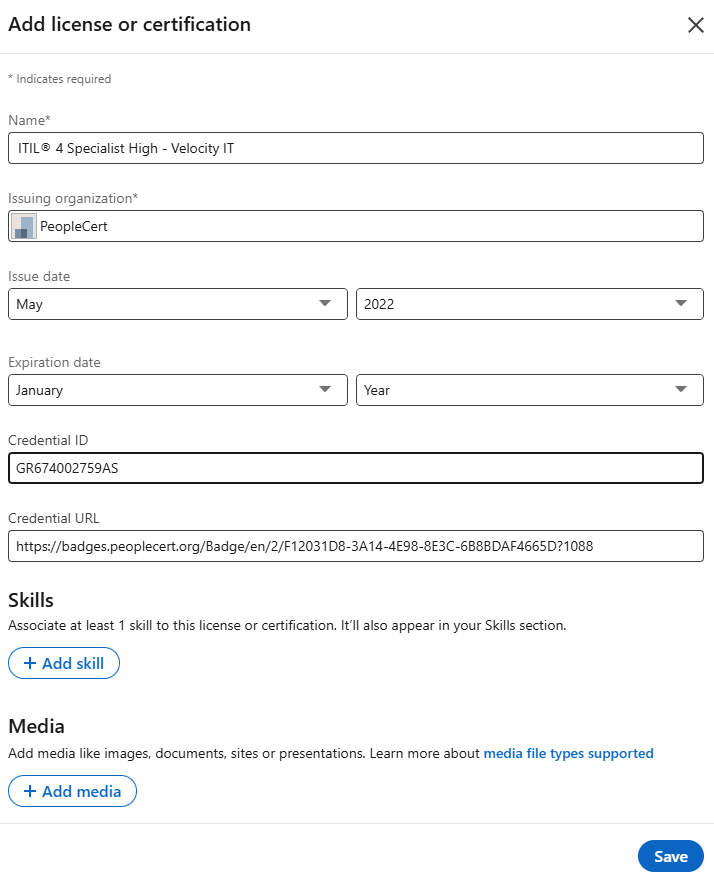
One side note though:
The badge expires after one year if you discontinue your PeopleCert Plus membership and if you don’t log enough CPDs on their site.
We hope that this guide will prove helpful to as many as possible, but if you have further questions, please feel free to let us know!
You can also follow us on LinkedIn, Facebook or both to receive updates on our posts!
Related Blog Posts
Our Mock Exams
-
ITIL 4 Foundation Musterprüfung – 280 Übungsfragen
€ 19,99Original price was: € 19,99.€ 15,99Current price is: € 15,99. -
ITIL 4 Foundation Mock Exam Pack – 280 Practice Questions
€ 19,99Original price was: € 19,99.€ 15,99Current price is: € 15,99. -
ITIL 4 Foundation Mock Exam Pack – 160 Practice Questions
€ 15,99Original price was: € 15,99.€ 9,99Current price is: € 9,99. -
ITIL 4 Foundation Pack Examens Blancs – 280 Questions
€ 19,99Original price was: € 19,99.€ 15,99Current price is: € 15,99. -
ITIL 4 Foundation Pack Examens Blancs – 160 Questions
€ 15,99Original price was: € 15,99.€ 9,99Current price is: € 9,99. -
ITIL 4 Foundation Musterprüfung – 160 Übungsfragen
€ 15,99Original price was: € 15,99.€ 9,99Current price is: € 9,99.
Most Popular Posts
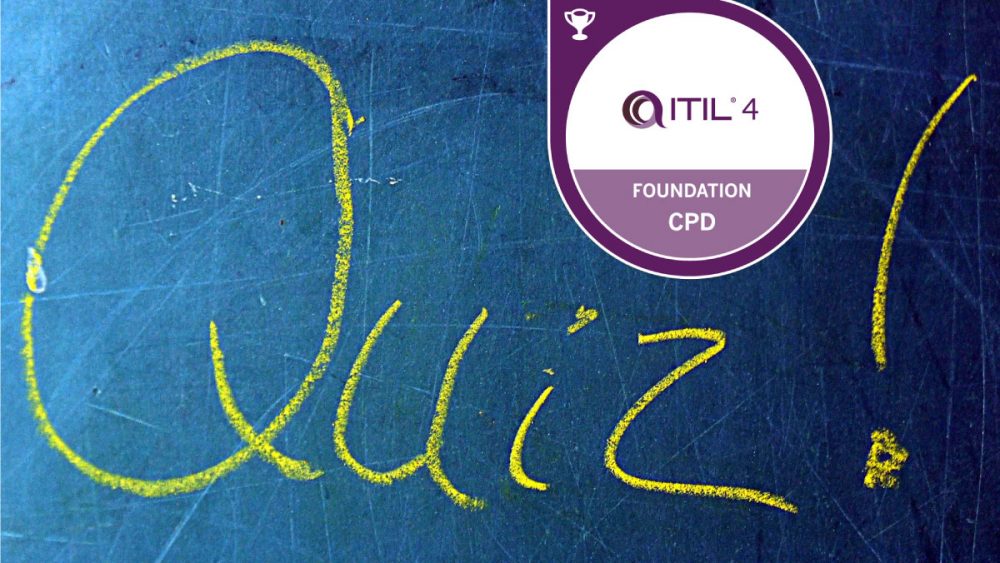 Are you ready to pass the ITIL®4 Foundation exam?... 219k views | 113 comments
Are you ready to pass the ITIL®4 Foundation exam?... 219k views | 113 comments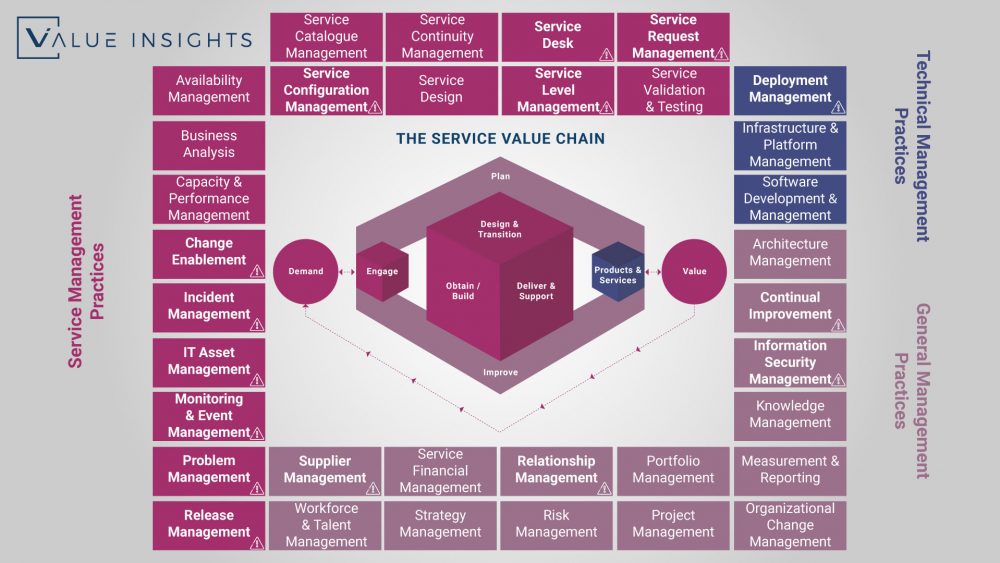 The ITIL 4 Practices Overview 89.5k views | 1 comment
The ITIL 4 Practices Overview 89.5k views | 1 comment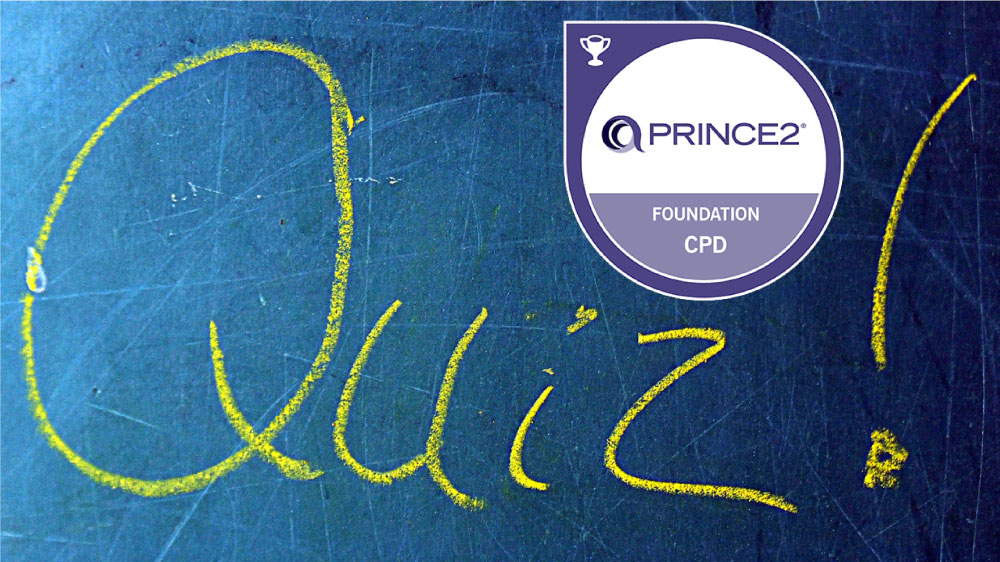 Ready for PRINCE2 Foundation? Check this 40 FREE s... 43k views | 24 comments
Ready for PRINCE2 Foundation? Check this 40 FREE s... 43k views | 24 comments How to get the ITIL 4 Foundation Digital Badge 36.5k views | 11 comments
How to get the ITIL 4 Foundation Digital Badge 36.5k views | 11 comments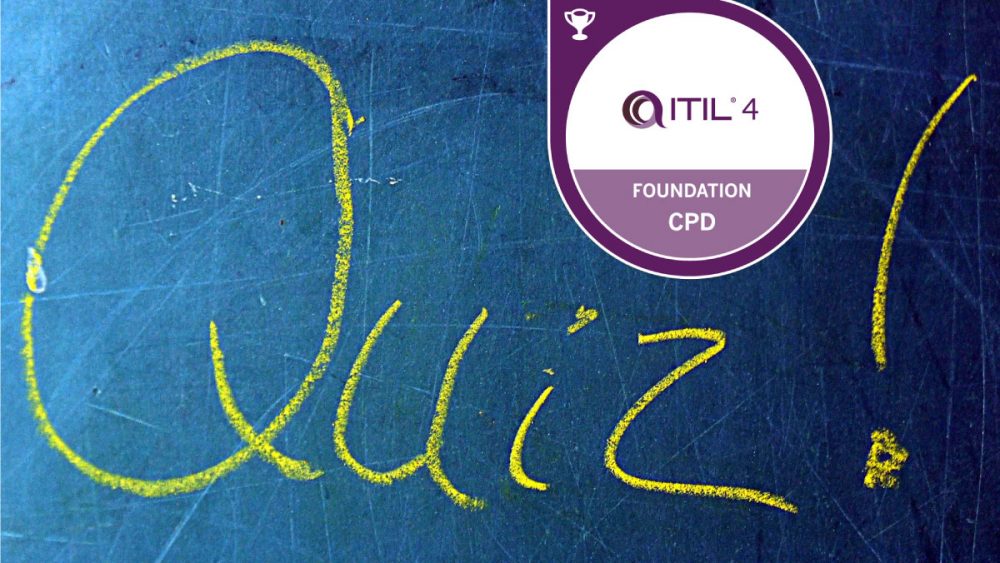 Are you ready to pass the ITIL®4 Foundation exam?... 35.7k views | 0 comments
Are you ready to pass the ITIL®4 Foundation exam?... 35.7k views | 0 comments


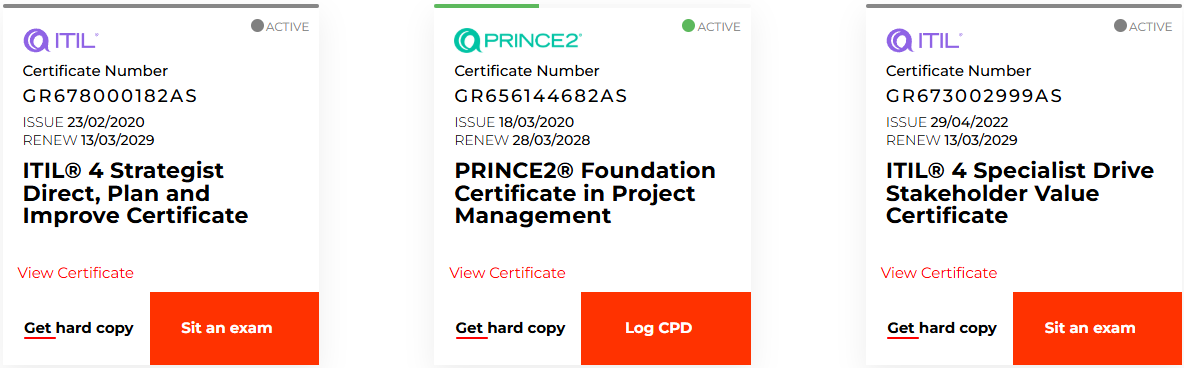







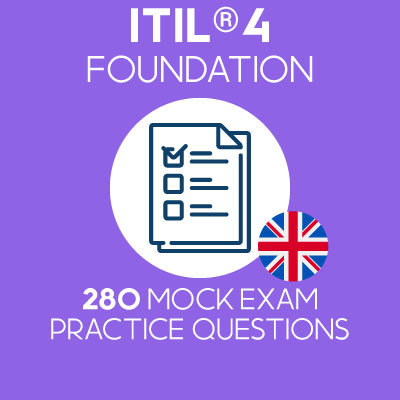
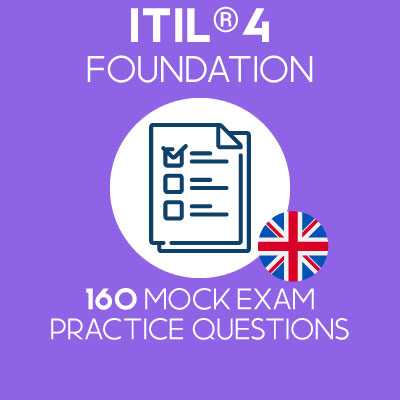
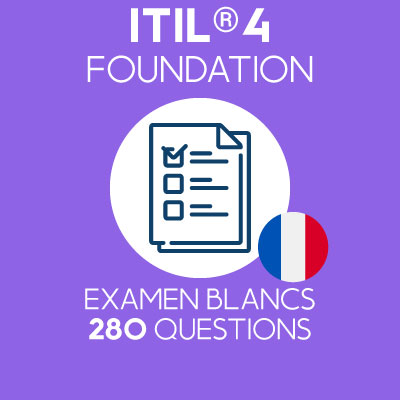
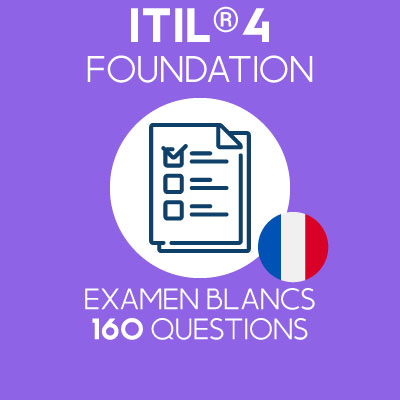

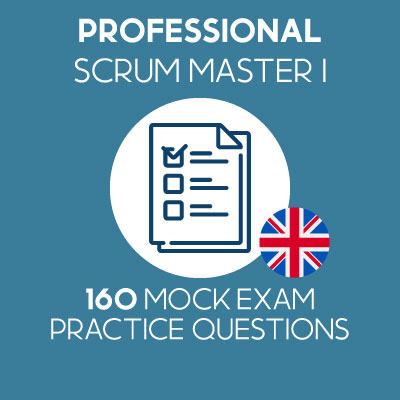
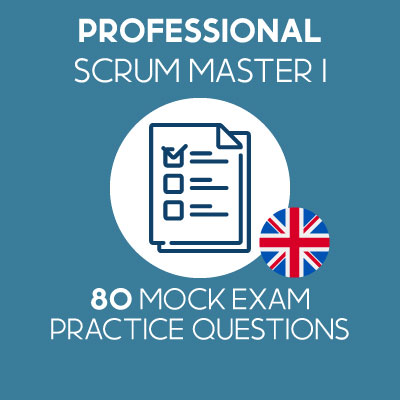
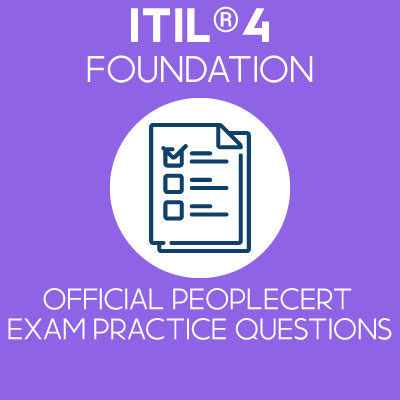
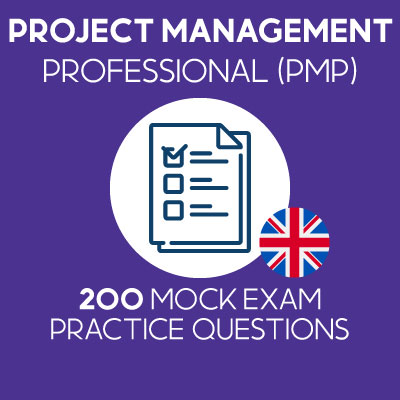
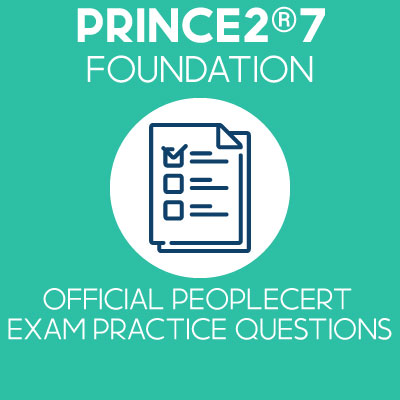
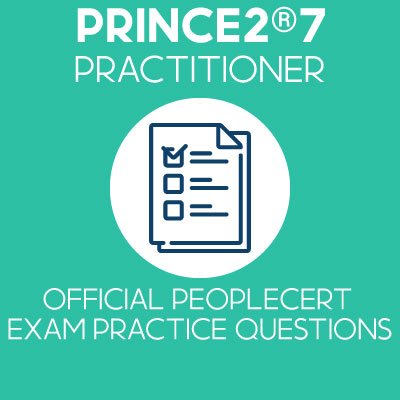
I recently passed and received my badges for Foundation and DPI. Once I got everything set up, I was extremely disappointed to find that MyAXELOS holds the badges hostage. It seems you must continue to pay the subscription in order to maintain the badges.
Dear Donna
Unfortunately, that is indeed true.
Peoplecert decided (at the time of the badge introduction), that the badges would only be valid for one year.
To keep your badge valid, you had to go through their personal development curriculum and earn 20 CPDs.
However, it wasn’t that important, as the certificates were valid for life.
Unfortunately, Peoplcert changed that as well recently. So new certs are only valid for three years.
So now, to maintain your cert, you need to keep your myITIL subscription alive.
Best Regards,
Alex
I passed my ITIL examination but didnt get my certificate or badge.
I have claimed my badge of certification and added on resume. Thanks Alex for useful information.
Best Wishes
Saylli Walve
Hi Saylli
That is amazing. I am glad our article helped you.
All the best,
Alex
Hello. Please your help.
I registered in AXELOS with my discount code for passing my ITIL exam. I did my checkout without problems.
When I want to add a Qualifications in my public profile I get this message “There are no qualifications linked to your account yet”.
I have looked for my data in this link https://www.axelos.com/successful-candidates-register and I do appear in it.
Hi Abel
Well, if you appear in the successful candidate register and if you have signed up for a myITIL subscription, you should automatically receive the mail for claiming the badge.
If that is not the case, I suggest contacting the AXELOS support. They can manually trigger that mail.
Best Regards,
Alex
I did not know that during registration I had to “sign up for their marketing and partner communication by selecting the appropriate checkbox during the registration process”
What can I do now? I took my exam and cleared it also see my pass grade in my peoplecert profile but no badge or 1 year free subscription emails.
Hi Amit
First, you could have a look at the AXELOS Successful Candidate Register and see if you can find yourself there entering your candidate ID, which you can find on your certificate.
Once you are in there, I would suggest to create yourself an account on the AXELOS page and then reach their support to ask them to trigger your email with the promotion code.
Then, you would buy a 1-year MyITIL subscription, but with that code it would be free.
Hope this helps.
Regards,
Alex
I would like to write ITIL EXAM HOW much
Hi Lucy
The ITIL 4 Foundation exam can be taken online for a price of approx. 300 USD.
Please note that the exam is supervised by an online proctor who will listen to you on your microphone and who needs to see you on webcam.
This is to ensure that no cheating is possible 🙂
Please let me know in case you are interested, so I can order the exam for you.
The price is standard globally, and can be paid via PayPal.
Thanks and best Regards,
Alex